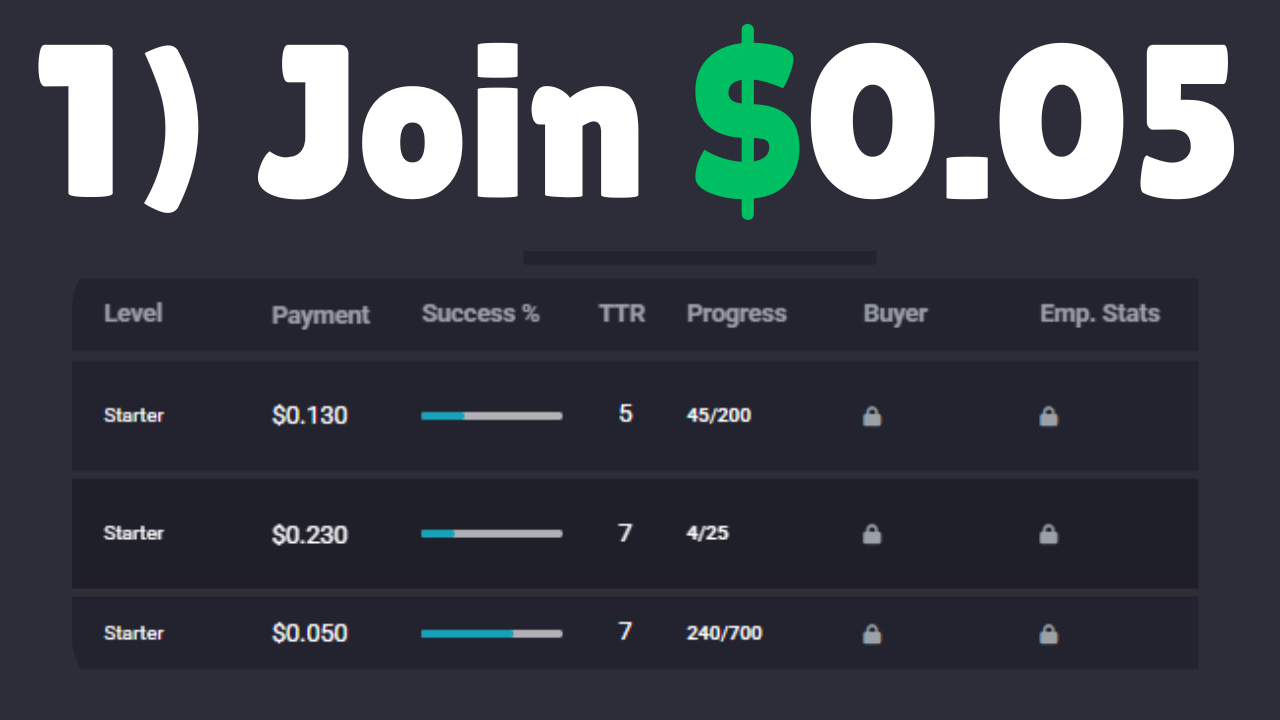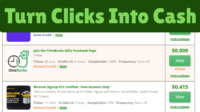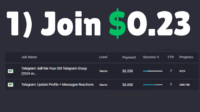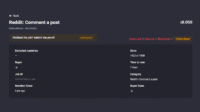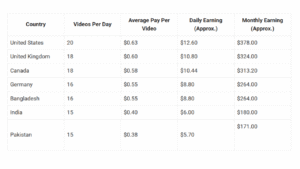Online earning is now easier than ever. You can make money by doing very simple jobs on websites like sproutgigs.com. One of the easiest jobs is joining Discord servers. For every server you join, you can earn around $0.05. If you join many servers daily, you can make a good side income without any special skills.
In this guide, you will learn step by step how to earn from Discord joining jobs, how to create a Discord account if you do not have one, and how to withdraw your money.
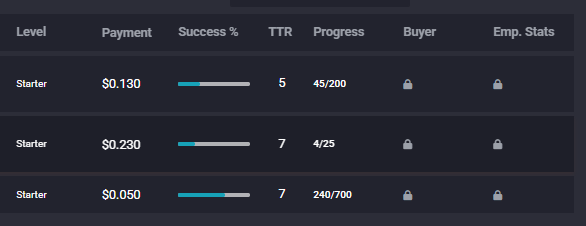
Why Do People Pay For Discord Joins?
Discord is a popular chat platform used by gamers, businesses, influencers, and online communities. A bigger number of members in a Discord server makes it look more active and trusted. Many owners want to grow their servers fast, so they pay workers to join and sometimes interact.
On sproutgigs.com, you can find many jobs where you get paid just for joining a Discord server.
Step 1 Create Your Free sproutgigs.com Account
- Visit sproutgigs.com
- Click on Sign Up
- Enter your email, username, password, and select your country
- Agree to the terms and create your account
- Verify your email address
- Log in to start finding jobs
Step 2 Make a Discord Account (For New Users)
If you do not already have a Discord account, follow these steps:
- Go to discord.com
- Click Register or Sign Up
- Enter your email address, username, and password
- Enter your date of birth
- Complete the captcha to prove you are human
- Check your email inbox and click the verification link
- Download the Discord app (optional) for phone or computer
Now your Discord account is ready to join servers.
Step 3 Find Discord Join Jobs On sproutgigs
- Log in to your sproutgigs account
- Click Find Jobs from the menu
- In the search bar, type Discord
- You will see jobs like “Join Discord Server – $0.05”
- Click the job to read full instructions
Step 4 Do The Job
When you open a Discord job, you will see:
- A link to the Discord server invite
- Instructions (sometimes they want you to react to a message or write a short introduction)
- Proof requirements (screenshot of member list or your profile in the server)
Steps to complete:
- Click the Discord invite link
- Accept the invitation and join the server
- Complete any extra step written in the job description
- Take the required screenshot proof
- Submit the proof on sproutgigs
- Wait for approval and get paid
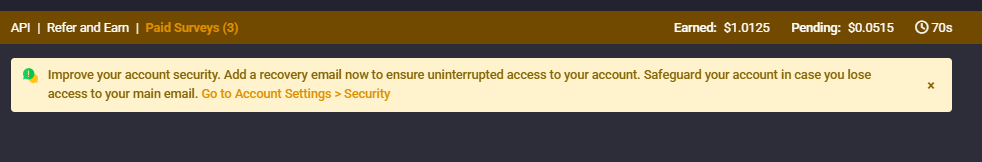
Example Earnings
If 1 Discord join = $0.05, then:
- 20 joins per day = $1.00 per day
- 30 days = $30 per month (only from joins)
If you combine this with other small jobs like Reddit likes, Instagram follows, and YouTube subscriptions, you can easily increase your total monthly income.
How To Withdraw Your Earnings
Sproutgigs supports many payment methods:
- PayPal
- Payoneer
- Airtm
- Skrill
- Crypto wallets (Bitcoin, Litecoin, etc.)
Steps to withdraw:
- Go to your sproutgigs Wallet
- Click Withdraw Funds
- Choose payment method
- Enter details and amount
- Confirm the request
Payments are usually processed within 2–5 business days.
Tips To Earn More From Discord Jobs
- Join jobs as soon as they appear, because they can get filled fast
- Keep your Discord account active and avoid leaving servers too quickly
- Complete all steps carefully so you get approved without any issues
- Use both phone and computer for faster work
- Combine Discord jobs with other categories on sproutgigs for more income
Joining Discord servers for money is one of the easiest online earning methods. It is free to start, available worldwide, and requires no special skills. If you stay active and complete jobs daily, you can turn this into a steady side income.
FAQ
1. Is sproutgigs.com free to join?
Yes, it is 100% free for all countries.
2. Do I need to pay to join a Discord server?
No, joining is free. You only need an account.
3. Can I use the Discord mobile app for jobs?
Yes, you can use the app or the website version.
4. What proof is needed for Discord join jobs?
Usually a screenshot showing you are in the server.
5. Can I leave the server after joining?
Some jobs require you to stay for a few days. Always follow the job instructions.